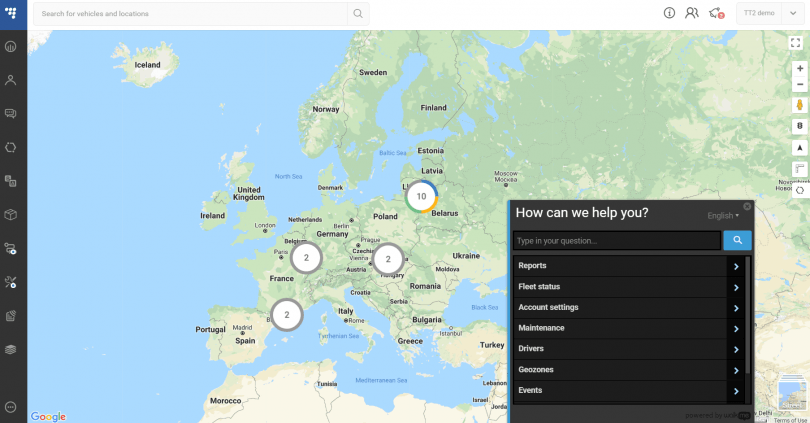Real-time GPS tracking platform TrustTrack now has an interactive guide, that helps platform users to accomplish tasks faster!
With the interactive guide TrustTrack users will simply need to enter what they want to do (e.g. generate a fuel report, create an overspeeding event, check vehicle trip history, etc.) and platform will guide users step-by-step. It will show where users need to click and what to select, to complete their tasks.
This will allow to train new users to use platform much faster and can show experienced users new ways to manage their fleets.
How to use interactive guide
To use the interactive guide user needs to click on the box named “Assist me!” which is at the bottom right corner in TrustTrack and a menu window will open.
There user will need to enter the keyword of his task – report, event, history, driver, geozone, etc. or select topic from the list.
Finally, user will need to click on a selected topic and follow the pop-up messages that appear with detailed instructions.
Interactive guide is automatically available for all platform users. Currently, it is available only for the desktop version.
Easy-to-use platform
With interactive guide up and running, TrustTrack has become even more user friendly. If you are looking for a fleet management platform, try out TrustTrack and see it for yourself how easy it is to use. Fill in the form below and try out the TrustTrack demo!
 EN
EN
 ES
ES LT
LT PL
PL BR
BR UA
UA MX
MX